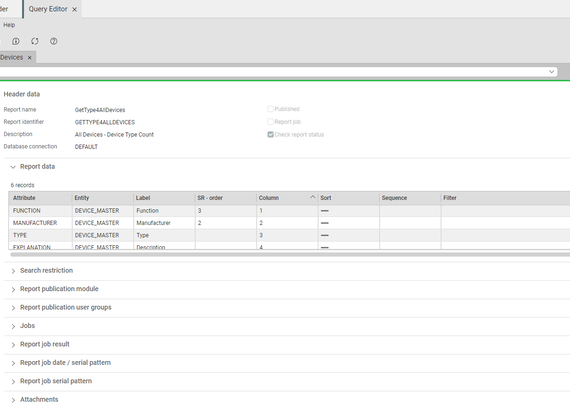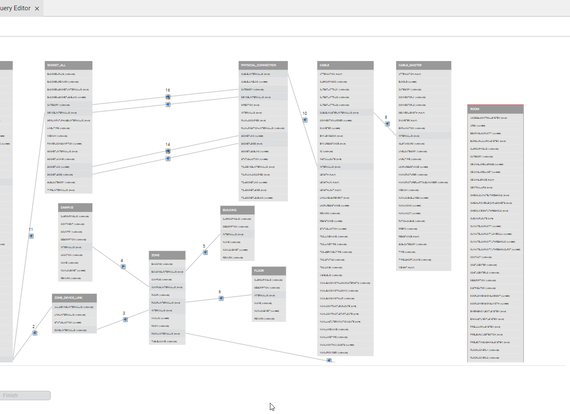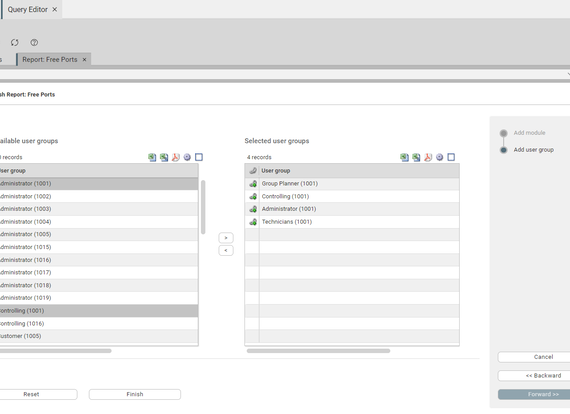FNT Command Query Editor
The Command® Query Editor module makes it possible to create custom database queries and provide them as reports
The FNT Command® Query Editor is a tool for providing essential information to both management and system administrators about data related to your company's daily operations. The Query Editor allows users to generate and manage reports independently. It is used for defining database queries based on flexibly generated reports. A defined metaschema allows access to data in the internal Command® database. It is also possible to access external databases. The various Query Editor functions are provided according to the access rights associated with the Administrator, User, and Publisher roles.
The Query Editor is also highly flexible. With a simple interface for creating reports and the option of providing the reports in software modules (including several FNT Command® modules), the Query Editor is a very useful tool. Reports created in the Command® Query Editor can be enhanced through regular execution of automated report jobs, and the report results can be output in various formats (HTML, Excel, CSV). Like the other modules, the Query Editor is fully integrated into the FNT Command® Suite.
Benefits
- Report: The report can be used to perform freely definable database queries by generating reports, assigning entities (views) and their relationships, selecting the required attributes and filter criteria, and defining the search result.
- Wizard: A wizard guides users step-by-step through complex workflows when creating the report. The wizard thus provides assistance in completing the dialogs required for creating, processing, and publishing reports.
- Created reports: The Report Publication function can be used to publish created reports for use by other users, i.e., they are assigned to various software modules within Command. Published reports that are no longer required can be phased out through deactivation.
- Report jobs: Report jobs use scheduled jobs to automate the generation of reports. The time setting takes place dynamically and can be defined to be hourly, daily, weekly, monthly, or yearly using calendar modules and execution definitions. Report jobs can be created, modified, and deleted. Here again, a wizard provides user guidance. The report output is sent via the report job to an e-mail recipient or to a defined directory.
- The Query Editor thus forms the basis for information analysis when designing and setting up new projects, making planning more efficient and effective.
- Generation of regular reports and distribution of the reports via various formats, including Web-based publication as HTML. This makes it possible to involve users at an early stage and increases usability. Early detection of increased deviation.
- Enables monitoring of technical developments and facilitates decisions, e.g., granting technical approval. The Query Editor thus provides a solution that offers a high level of investment protection.
- Using the export and import options, it is possible to create Query Editor reports once within the company and make them available to the relevant departments. There is thus no duplication of effort for generating reports.
- It is possible to plan the provision of automatically generated reports to provide up-to-date information for greater transparency in daily meetings as well as yearly reports.
FNT Command Query Editor
Our products:
-
FNT CommandManage your IT and telecommunications infrastructure
-
FNT SustainabilityReduce your carbon footprint
-
FNT CommandMobileAccess the FNT Command Platform from any location and at any time
-
FNT Infrastructure Health & MonitoringEstablish the foundation of a resilient digital infrastructure
-
FNT AnalyticsBusiness Intelligence module for smart evaluations and analysis
-
FNT ProcessCenterManage infrastructure provisioning and change processes more efficiently
-
FNT IntegrationCenterSimplify, speed up, and lower the cost of software integrations
-
FNT EventEngineMonitor events and trigger targeted actions
-
FNT ServicePlanetTurn your IT into a key success factor
-
FNT StagingAreaSimplify data exchange between your systems
-
FNT GeoMapsImprove network management with location-based visualization and analysis of resource data
-
FNT ValuePackThe fastest way to reach your objectives
-
FNT GraphicCenterVisualize and analyze infrastructure and service data